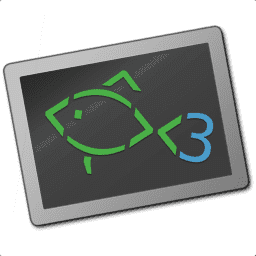function - create a function¶
Synopsis¶
function NAME [OPTIONS]; BODY; end
Description¶
function creates a new function NAME with the body BODY.
A function is a list of commands that will be executed when the name of the function is given as a command.
The following options are available:
- -a NAMES or --argument-names NAMES
Has to be the last option. Assigns the value of successive command-line arguments to the names given in NAMES (separated by space). These are the same arguments given in
argv, and are still available there. See also Argument Handling.- -d DESCRIPTION or --description DESCRIPTION
A description of what the function does, suitable as a completion description.
- -w WRAPPED_COMMAND or --wraps WRAPPED_COMMAND
Inherit completions from the given WRAPPED_COMMAND. See the documentation for complete for more information.
- -e EVENT_NAME or --on-event EVENT_NAME
Run this function when the specified named event is emitted. Fish internally generates named events, for example, when showing the prompt. Custom events can be emitted using the emit command.
- -v VARIABLE_NAME or --on-variable VARIABLE_NAME
Run this function when the variable VARIABLE_NAME changes value. Note that fish makes no guarantees on any particular timing or even that the function will be run for every single
set. Rather it will be run when the variable has been set at least once, possibly skipping some values or being run when the variable has been set to the same value (except for universal variables set in other shells - only changes in the value will be picked up for those).- -j PID or --on-job-exit PID
Run this function when the job containing a child process with the given process identifier PID exits. Instead of a PID, the string ‘caller’ can be specified. This is only allowed when in a command substitution, and will result in the handler being triggered by the exit of the job which created this command substitution. This will not trigger for disowned jobs.
- -p PID or --on-process-exit PID
Run this function when the fish child process with process ID PID exits. Instead of a PID, for backward compatibility, “
%self” can be specified as an alias for$fish_pid, and the function will be run when the current fish instance exits. This will not trigger for disowned jobs.- -s SIGSPEC or --on-signal SIGSPEC
Run this function when the signal
SIGSPECis delivered.SIGSPECcan be a signal number, or the signal name, such asSIGHUP(or justHUP). Note that the signal must have been delivered to fish; for example, ctrl-c sendsSIGINTto the foreground process group, which will not be fish if you are running another command at the time. Observing a signal will prevent fish from exiting in response to that signal.- -S or --no-scope-shadowing
Allows the function to access the variables of calling functions. Normally, any variables inside the function that have the same name as variables from the calling function are “shadowed”, and their contents are independent of the calling function.
It’s important to note that this does not capture referenced variables or the scope at the time of function declaration! At this time, fish does not have any concept of closures, and variable lifetimes are never extended. In other words, by using --no-scope-shadowing the scope of the function each time it is run is shared with the scope it was called from rather than the scope it was defined in.
- -V or --inherit-variable NAME
Snapshots the value of the variable
NAMEand defines a local variable with that same name and value when the function is defined. This is similar to a closure in other languages like Python but a bit different. Note the word “snapshot” in the first sentence. If you change the value of the variable after defining the function, even if you do so in the same scope (typically another function) the new value will not be used by the function you just created using this option. See thefunction notifyexample below for how this might be used.
The event handler switches (on-event, on-variable, on-job-exit, on-process-exit and on-signal) cause a function to run automatically at specific events. New named events for --on-event can be fired using the emit builtin. Fish already generates a few events, see Event handlers for more.
Functions names cannot be reserved words. These are elements of fish syntax or builtin commands which are essential for the operations of the shell. Current reserved words are [, _, and, argparse, begin, break, builtin, case, command, continue, else, end, eval, exec, for, function, if, not, or, read, return, set, status, string, switch, test, time, and while.
Example¶
function ll
ls -l $argv
end
will run the ls command, using the -l option, while passing on any additional files and switches to ls.
function debug -a name val
echo [DEBUG] $name: $val >&2
end
set foo bar
debug foo bar
# prints: [DEBUG] foo: bar
# OR
function debug2 -a var
echo [DEBUG] $var: $$var >&2
end
set foo bar
debug2 foo
# prints: [DEBUG] foo: bar
will create a debug command to print chosen variables to stderr.
function mkdir -d "Create a directory and set CWD"
command mkdir $argv
if test $status = 0
switch $argv[(count $argv)]
case '-*'
case '*'
cd $argv[(count $argv)]
return
end
end
end
This will run the mkdir command, and if it is successful, change the current working directory to the one just created.
function notify
set -l job (jobs -l -g)
or begin; echo "There are no jobs" >&2; return 1; end
function _notify_job_$job --on-job-exit $job --inherit-variable job
echo -n \a # beep
functions -e _notify_job_$job
end
end
This will beep when the most recent job completes.
Notes¶
Events are only received from the current fish process as there is no way to send events from one fish process to another.
See more¶
For more explanation of how functions fit into fish, see Functions.