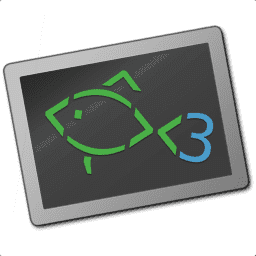disown - remove a process from the list of jobs¶
Synopsis¶
disown [PID ...]
Description¶
disown removes the specified job from the list of jobs. The job itself continues to exist, but fish does not keep track of it any longer.
This will make fish lose all knowledge of the job, so functions defined with --on-process-exit or --on-job-exit will no longer fire.
Jobs in the list of jobs are sent a hang-up signal when fish terminates, which usually causes the job to terminate; disown allows these processes to continue regardless.
If no process is specified, the most recently-used job is removed (like bg and fg). If one or more PIDs are specified, jobs with the specified process IDs are removed from the job list. Invalid jobs are ignored and a warning is printed.
If a job is stopped, it is sent a signal to continue running, and a warning is printed. It is not possible to use the bg builtin to continue a job once it has been disowned.
disown returns 0 if all specified jobs were disowned successfully, and 1 if any problems were encountered.
The --help or -h option displays help about using this command.
Example¶
firefox &; disown will start the Firefox web browser in the background and remove it from the job list, meaning it will not be closed when the fish process is closed.
disown (jobs -p) removes all jobs from the job list without terminating them.