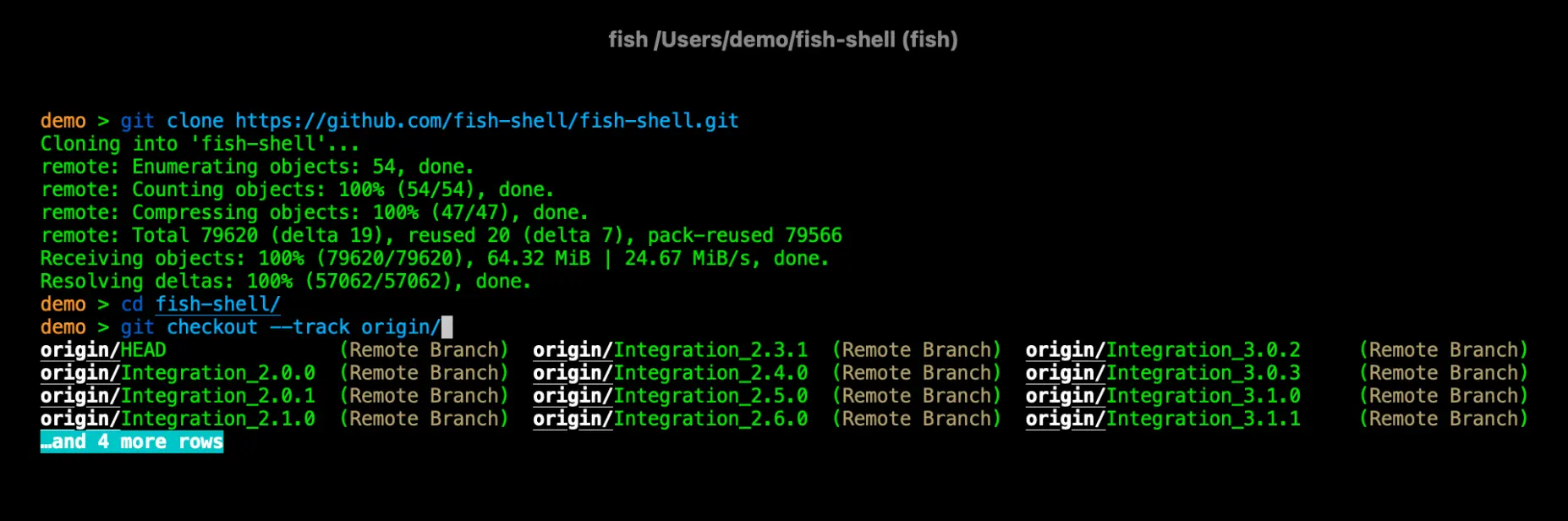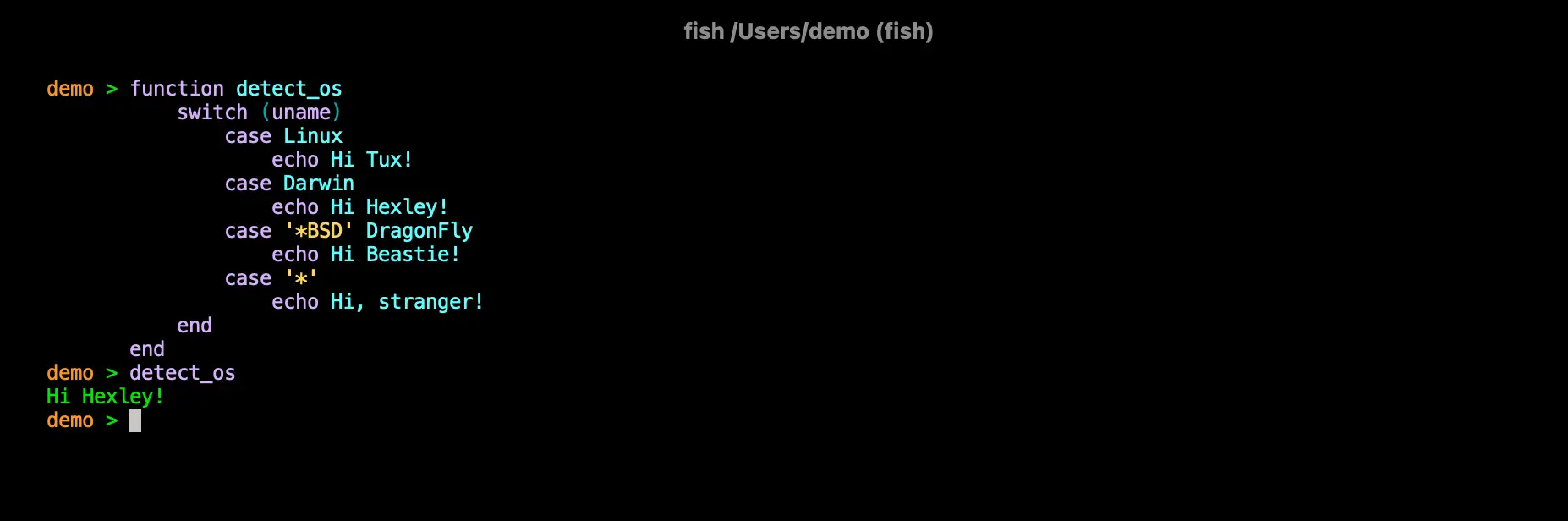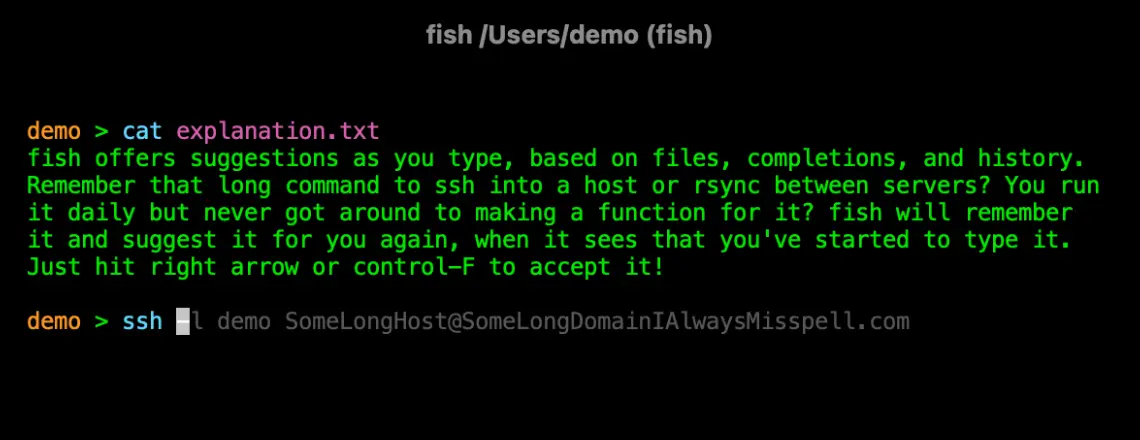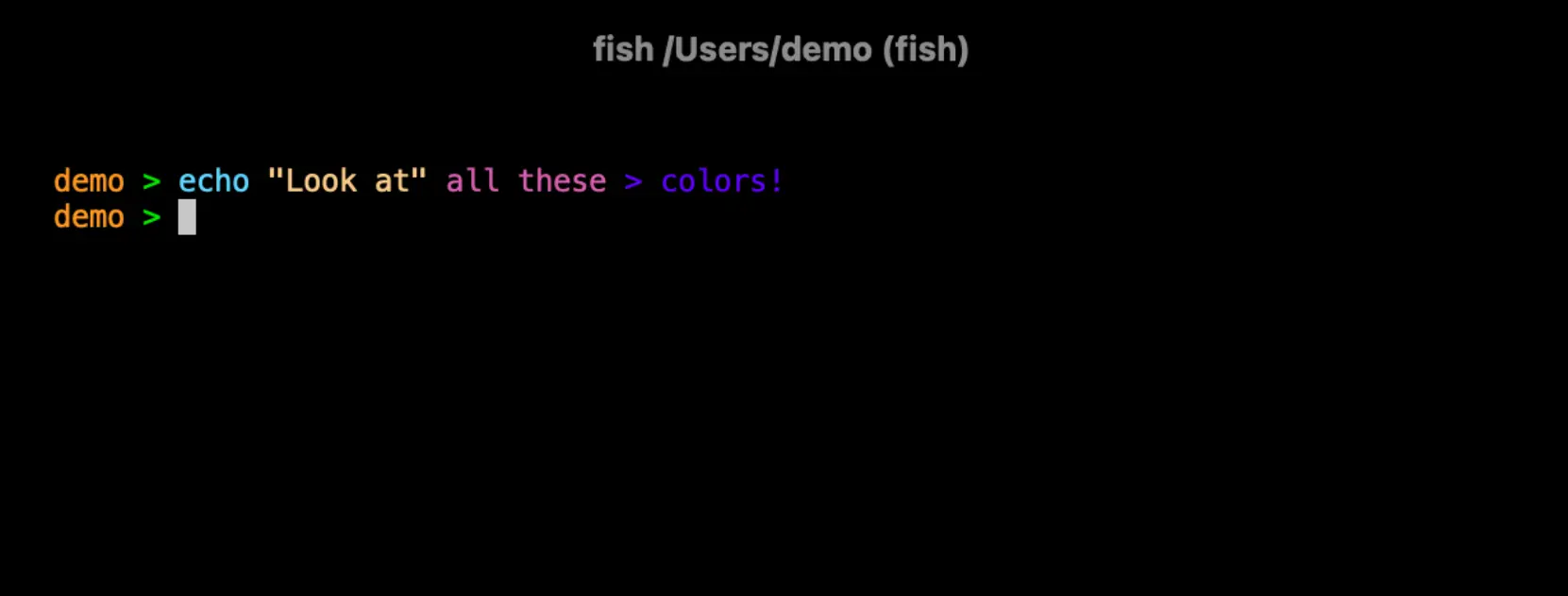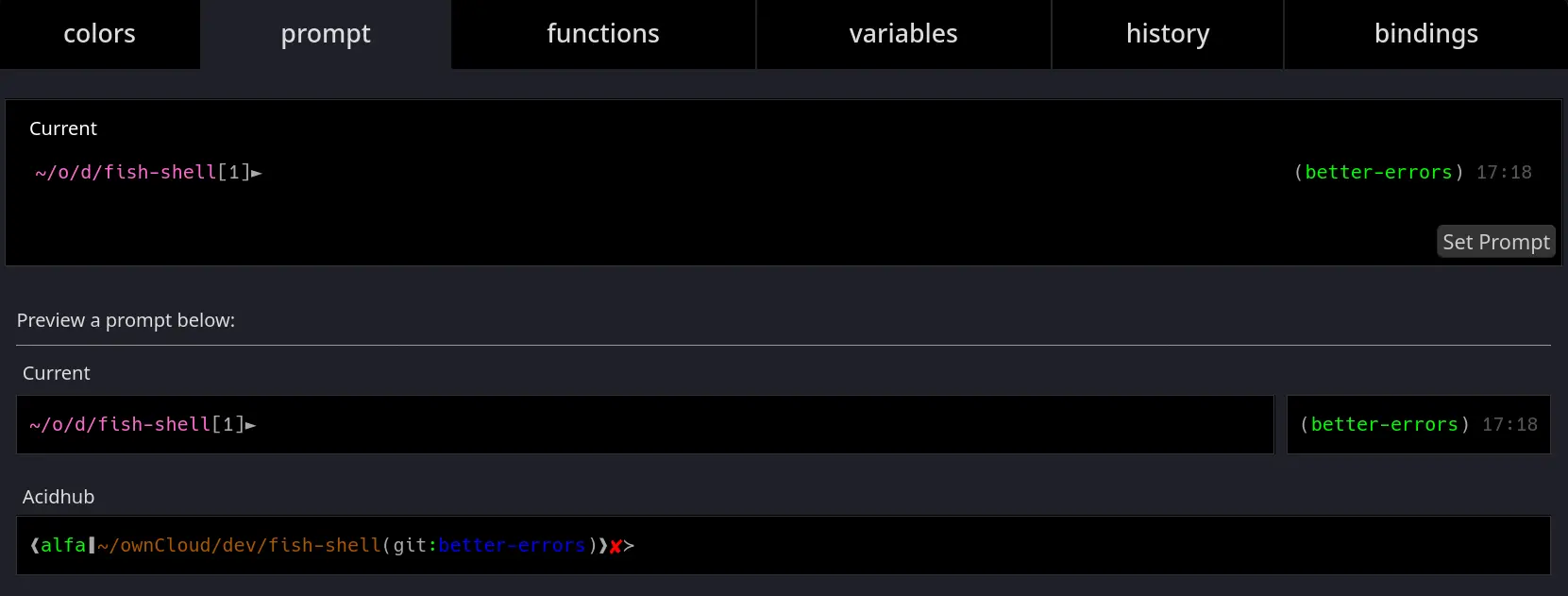Finally, a command line shell for the 90s
fish is a smart and user-friendly command line shell for Linux, macOS, and the rest of the family.
Works Out of the Box
fish will delight you with features like tab completions and syntax highlighting that just work. It will make you exclaim "Of course fish does that!".Sensible Scripting
fish is fully scriptable, and its syntax is simple, clean, and consistent. You'll never write esac again.Reads Your Mind
fish suggests commands as you type based on history and completions, just like a web browser. Watch out, Netscape Navigator 4.0!Abbreviations
Glorious VGA Color
fish supports 24 bit true color, the state of the art in terminal technology. Behold the monospaced rainbow.Teach me to fish
Tutorial Documentation FAQ BlogGo fish
App
10.9+, Intel or Apple silicon
No installation required
Nothing is installed.
fish-4.5.0.tar.xz
cmake .; make; sudo make install
File size: 6.2 MB
SHA256: 89151f8cf14b634e080226fe696f9ce7d4d153c77629996ca4431c80482c64ed
Git master
git clone https://github.com/fish-shell/fish-shell.git
cd fish-shell; cmake .; make; sudo make install
(Installation from the bleeding edge, for developers and advanced users.)
Release History
- 4.5.0, released February 17, 2026 (tarball)
- 4.4.0, released February 3, 2026 (tarball)
- 4.3.3, released January 7, 2026 (tarball)
- 4.3.2, released December 30, 2025 (tarball)
- 4.3.1, released December 28, 2025 (tarball)
- 4.3.0, released December 28, 2025 (tarball)
- 4.2.1, released November 13, 2025 (tarball)
- 4.2.0, released November 10, 2025 (tarball)
- 4.1.2, released October 7, 2025 (tarball)
- 4.1.1, released September 30, 2025 (tarball)
- 4.1.0, released September 27, 2025 (tarball)
- 4.0.9, released September 27, 2025 (tarball)
- 4.0.8, released September 18, 2025 (tarball)
- 4.0.6, released September 12, 2025 (tarball)
- 4.0.2, released April 20, 2025 (tarball)
- 4.0.1, released March 13, 2025 (tarball)
- 4.0.0, released February 27, 2025 (tarball)
- 3.7.1, released March 19, 2024 (tarball)
- 3.7.0, released January 1, 2024 (tarball)
- 3.6.4, released December 5, 2023 (tarball)
- 3.6.3, released December 4, 2023 (tarball)
- 3.6.2, released December 4, 2023 (tarball)
- 3.6.1, released March 25, 2023 (tarball)
- 3.6.0, released January 7, 2023 (tarball)
- 3.5.1, released July 20, 2022 (tarball)
- 3.5.0, released June 16, 2022 (tarball)
- 3.4.1, released March 25, 2022 (tarball)
- 3.4.0, released March 12, 2022 (tarball)
- 3.3.1, released July 6, 2021 (tarball)
Development
fish development is hosted on GitHub. To clone the git repository:Need Help?
- matrix channel for quick questions
- Official fish mailing list
- Unix & Linux Stackexchange for questions.
- GitHub issues page for when you find a bug or have an awesome idea!