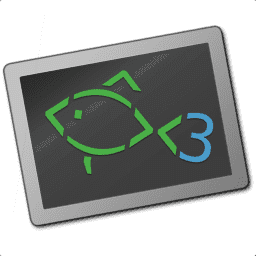string-match - match substrings¶
Synopsis¶
string match [-a | --all] [-e | --entire] [-i | --ignore-case]
[-g | --groups-only] [-r | --regex] [-n | --index]
[-q | --quiet] [-v | --invert] [(-m | --max-matches) MAX]
PATTERN [STRING ...]
Description¶
string match tests each STRING against PATTERN and prints matching substrings. Only the first match for each STRING is reported unless -a or --all is given, in which case all matches are reported.
If you specify the -e or --entire then each matching string is printed including any prefix or suffix not matched by the pattern (equivalent to grep without the -o flag). You can, obviously, achieve the same result by prepending and appending * or .* depending on whether or not you have specified the --regex flag. The --entire flag is a way to avoid having to complicate the pattern in that fashion and make the intent of the string match clearer. Without --entire and --regex, a PATTERN will need to match the entire STRING before it will be reported.
Matching can be made case-insensitive with --ignore-case or -i.
If --groups-only or -g is given, only the capturing groups will be reported - meaning the full match will be skipped. This is incompatible with --entire and --invert, and requires --regex. It is useful as a simple cutting tool instead of string replace, so you can choose “this part” of a string.
If --index or -n is given, each match is reported as a 1-based start position and a length. By default, PATTERN is interpreted as a glob pattern matched against each entire STRING argument. A glob pattern is only considered a valid match if it matches the entire STRING.
If --regex or -r is given, PATTERN is interpreted as a Perl-compatible regular expression, which does not have to match the entire STRING. For a regular expression containing capturing groups, multiple items will be reported for each match, one for the entire match and one for each capturing group. With this, only the matching part of the STRING will be reported, unless --entire is given.
When matching via regular expressions, string match automatically sets variables for all named capturing groups ((?<name>expression)). It will create a variable with the name of the group, in the default scope, for each named capturing group, and set it to the value of the capturing group in the first matched argument. If a named capture group matched an empty string, the variable will be set to the empty string (like set var ""). If it did not match, the variable will be set to nothing (like set var). When --regex is used with --all, this behavior changes. Each named variable will contain a list of matches, with the first match contained in the first element, the second match in the second, and so on. If the group was empty or did not match, the corresponding element will be an empty string.
If --invert or -v is used the selected lines will be only those which do not match the given glob pattern or regular expression.
If --max-matches MAX or -m MAX is used, string will stop checking for matches after MAX lines of input have matched. This can be used as an “early exit” optimization when processing long inputs but expecting a limited and fixed number of outputs that might be found considerably before the input stream has been exhausted. If combined with --invert or -v, considers only inverted matches.
Exit status: 0 if at least one match was found, or 1 otherwise.
Examples¶
Match Glob Examples¶
>_ string match 'a' a
a
>_ string match 'a*b' axxb
axxb
>_ string match -i 'a*B' Axxb
Axxb
>_ string match -- '-*' -h foo --version bar
# To match things that look like options, we need a `--`
# to tell string its options end there.
-h
--version
>_ echo 'ok?' | string match '*?'
ok?
# Note that only the second STRING will match here.
>_ string match 'foo' 'foo1' 'foo' 'foo2'
foo
>_ string match -e 'foo' 'foo1' 'foo' 'foo2'
foo1
foo
foo2
>_ string match 'foo*' 'foo1' 'foo' 'foo2'
foo1
foo2
Match Regex Examples¶
>_ string match -r 'cat|dog|fish' 'nice dog'
dog
>_ string match -r -v "c.*[12]" {cat,dog}(seq 1 4)
dog1
dog2
cat3
dog3
cat4
dog4
>_ string match -r -- '-.*' -h foo --version bar
# To match things that look like options, we need a `--`
# to tell string its options end there.
-h
--version
>_ string match -r '(\d\d?):(\d\d):(\d\d)' 2:34:56
2:34:56
2
34
56
>_ string match -r '^(\w{2,4})\1$' papa mud murmur
papa
pa
murmur
mur
>_ string match -r -a -n at ratatat
2 2
4 2
6 2
>_ string match -r -i '0x[0-9a-f]{1,8}' 'int magic = 0xBadC0de;'
0xBadC0de
>_ echo $version
3.1.2-1575-ga2ff32d90
>_ string match -rq '(?<major>\d+).(?<minor>\d+).(?<revision>\d+)' -- $version
>_ echo "You are using fish $major!"
You are using fish 3!
>_ string match -raq ' *(?<sentence>[^.!?]+)(?<punctuation>[.!?])?' "hello, friend. goodbye"
>_ printf "%s\n" -- $sentence
hello, friend
goodbye
>_ printf "%s\n" -- $punctuation
.
>_ string match -rq '(?<word>hello)' 'hi'
>_ count $word
0