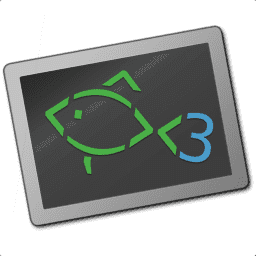fish_opt - create an option specification for the argparse command¶
Synopsis¶
fish_opt [-s ALPHANUM] [-l LONG-NAME] [-ormd] [--long-only] [-v COMMAND OPTIONS ... ]
fish_opt --help
Description¶
This command provides a way to produce option specifications suitable for use with the argparse command. You can, of course, write the option specifications by hand without using this command. But you might prefer to use this for the clarity it provides.
The following argparse options are available:
- -s or --short ALPHANUM
Takes a single letter or number that is used as the short flag in the option being defined. Either this option or the --long option must be provided.
- -l or --long LONG-NAME
Takes a string that is used as the long flag in the option being defined. This option is optional and has no default. If no long flag is defined then only the short flag will be allowed when parsing arguments using the option specification.
- --long-only
Deprecated. The option being defined will only allow the long flag name to be used, even if the short flag is defined (i.e., --short is specified).
- -o or --optional-val
The option being defined can take a value, but it is optional rather than required. If the option is seen more than once when parsing arguments, only the last value seen is saved. This means the resulting flag variable created by
argparsewill zero elements if no value was given with the option else it will have exactly one element.- -r or --required-val
The option being defined requires a value. If the option is seen more than once when parsing arguments, only the last value seen is saved. This means the resulting flag variable created by
argparsewill have exactly one element.- -m or --multiple-vals
The value of each instance of the option is accumulated. If --optional-val is provided, the value is optional, and an empty string is stored if no value is provided. Otherwise, the --requiured-val option is implied and each instance of the option requires a value. This means the resulting flag variable created by
argparsewill have one element for each instance of this option in the arguments, even for instances that did not provide a value.- -d or --delete
The option and any values will be deleted from the
$argv_optsvariables set byargparse(as with other options, it will also be deleted from$argv).- -v or --validate COMMAND OPTION…
This option must be the last one, and requires one of
-o,-r, or-m. All the remaining arguments are interpreted a fish script to run to validate the value of the argument, seeargparsedocumentation for more details. Note that the interpretation of COMMAND OPTION… is similar toeval, so you may need to quote or escape special characters twice if you want them to be interpreted literally when the validate script is run.- -h or --help
Displays help about using this command.
Examples¶
Define a single option specification for the boolean help flag:
set -l options (fish_opt -s h -l help)
argparse $options -- $argv
Same as above but with a second flag that requires a value:
set -l options (fish_opt -s h -l help)
set options $options (fish_opt -s m -l max -r)
argparse $options -- $argv
Same as above but the value of the second flag cannot be the empty string:
set -l options (fish_opt -s h -l help)
set options $options (fish_opt -s m -l max -rv test \$_flag_value != "''")
argparse $options -- $argv
Same as above but with a third flag that can be given multiple times saving the value of each instance seen and only a long flag name (--token) is defined:
set -l options (fish_opt --short=h --long=help)
set options $options (fish_opt --short=m --long=max --required-val --validate test \$_flag_value != "''")
set options $options (fish_opt --long=token --multiple-vals)
argparse $options -- $argv