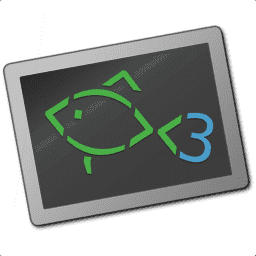string - manipulate strings¶
Synopsis¶
string collect [-a | --allow-empty] [-N | --no-trim-newlines] [STRING ...]
string escape [-n | --no-quoted] [--style=] [STRING ...]
string join [-q | --quiet] [-n | --no-empty] SEP [STRING ...]
string join0 [-q | --quiet] [STRING ...]
string length [-q | --quiet] [STRING ...]
string lower [-q | --quiet] [STRING ...]
string match [-a | --all] [-e | --entire] [-i | --ignore-case]
[-g | --groups-only] [-r | --regex] [-n | --index]
[-q | --quiet] [-v | --invert]
PATTERN [STRING ...]
string pad [-r | --right] [(-c | --char) CHAR] [(-w | --width) INTEGER]
[STRING ...]
string repeat [(-n | --count) COUNT] [(-m | --max) MAX] [-N | --no-newline]
[-q | --quiet] [STRING ...]
string replace [-a | --all] [-f | --filter] [-i | --ignore-case]
[-r | --regex] [-q | --quiet] PATTERN REPLACE [STRING ...]
string split [(-f | --fields) FIELDS] [(-m | --max) MAX] [-n | --no-empty]
[-q | --quiet] [-r | --right] SEP [STRING ...]
string split0 [(-f | --fields) FIELDS] [(-m | --max) MAX] [-n | --no-empty]
[-q | --quiet] [-r | --right] [STRING ...]
string sub [(-s | --start) START] [(-e | --end) END] [(-l | --length) LENGTH]
[-q | --quiet] [STRING ...]
string trim [-l | --left] [-r | --right] [(-c | --chars) CHARS]
[-q | --quiet] [STRING ...]
string unescape [--style=] [STRING ...]
string upper [-q | --quiet] [STRING ...]
Description¶
string performs operations on strings.
STRING arguments are taken from the command line unless standard input is connected to a pipe or a file, in which case they are read from standard input, one STRING per line. It is an error to supply STRING arguments on the command line and on standard input.
Arguments beginning with - are normally interpreted as switches; -- causes the following arguments not to be treated as switches even if they begin with -. Switches and required arguments are recognized only on the command line.
Most subcommands accept a -q or --quiet switch, which suppresses the usual output but exits with the documented status. In this case these commands will quit early, without reading all of the available input.
The following subcommands are available.
“collect” subcommand¶
string collect [-a | --allow-empty] [-N | --no-trim-newlines] [STRING ...]
string collect collects its input into a single output argument, without splitting the output when used in a command substitution. This is useful when trying to collect multiline output from another command into a variable. Exit status: 0 if any output argument is non-empty, or 1 otherwise.
A command like echo (cmd | string collect) is mostly equivalent to a quoted command substitution (echo "$(cmd)"). The main difference is that the former evaluates to zero or one elements whereas the quoted command substitution always evaluates to one element due to string interpolation.
If invoked with multiple arguments instead of input, string collect preserves each argument separately, where the number of output arguments is equal to the number of arguments given to string collect.
Any trailing newlines on the input are trimmed, just as with "$(cmd)" substitution. Use --no-trim-newlines to disable this behavior, which may be useful when running a command such as set contents (cat filename | string collect -N).
With --allow-empty, string collect always prints one (empty) argument. This can be used to prevent an argument from disappearing.
Examples¶
>_ echo "zero $(echo one\ntwo\nthree) four"
zero one
two
three four
>_ echo \"(echo one\ntwo\nthree | string collect)\"
"one
two
three"
>_ echo \"(echo one\ntwo\nthree | string collect -N)\"
"one
two
three
"
>_ echo foo(true | string collect --allow-empty)bar
foobar
“escape” and “unescape” subcommands¶
string escape [-n | --no-quoted] [--style=] [STRING ...]
string unescape [--style=] [STRING ...]
string escape escapes each STRING in one of three ways. The first is --style=script. This is the default. It alters the string such that it can be passed back to eval to produce the original argument again. By default, all special characters are escaped, and quotes are used to simplify the output when possible. If -n or --no-quoted is given, the simplifying quoted format is not used. Exit status: 0 if at least one string was escaped, or 1 otherwise.
--style=var ensures the string can be used as a variable name by hex encoding any non-alphanumeric characters. The string is first converted to UTF-8 before being encoded.
--style=url ensures the string can be used as a URL by hex encoding any character which is not legal in a URL. The string is first converted to UTF-8 before being encoded.
--style=regex escapes an input string for literal matching within a regex expression. The string is first converted to UTF-8 before being encoded.
string unescape performs the inverse of the string escape command. If the string to be unescaped is not properly formatted it is ignored. For example, doing string unescape --style=var (string escape --style=var $str) will return the original string. There is no support for unescaping --style=regex.
Examples¶
>_ echo \x07 | string escape
\cg
>_ string escape --style=var 'a1 b2'\u6161
a1_20_b2_E6_85_A1_
“join” and “join0” subcommands¶
string join [-q | --quiet] SEP [STRING ...]
string join0 [-q | --quiet] [STRING ...]
string join joins its STRING arguments into a single string separated by SEP, which can be an empty string. Exit status: 0 if at least one join was performed, or 1 otherwise. If -n or --no-empty is specified, empty strings are excluded from consideration (e.g. string join -n + a b "" c would expand to a+b+c not a+b++c).
string join0 joins its STRING arguments into a single string separated by the zero byte (NUL), and adds a trailing NUL. This is most useful in conjunction with tools that accept NUL-delimited input, such as sort -z. Exit status: 0 if at least one join was performed, or 1 otherwise.
Because Unix uses NUL as the string terminator, passing the output of string join0 as an argument to a command (via a command substitution) won’t actually work. Fish will pass the correct bytes along, but the command won’t be able to tell where the argument ends. This is a limitation of Unix’ argument passing.
Examples¶
>_ seq 3 | string join ...
1...2...3
# Give a list of NUL-separated filenames to du (this is a GNU extension)
>_ string join0 file1 file2 file\nwith\nmultiple\nlines | du --files0-from=-
# Just put the strings together without a separator
>_ string join '' a b c
abc
“length” subcommand¶
string length [-q | --quiet] [-V | --visible] [STRING ...]
string length reports the length of each string argument in characters. Exit status: 0 if at least one non-empty STRING was given, or 1 otherwise.
With -V or --visible, it uses the visible width of the arguments. That means it will discount escape sequences fish knows about, account for $fish_emoji_width and $fish_ambiguous_width. It will also count each line (separated by \n) on its own, and with a carriage return (\r) count only the widest stretch on a line. The intent is to measure the number of columns the STRING would occupy in the current terminal.
Examples¶
>_ string length 'hello, world'
12
>_ set str foo
>_ string length -q $str; echo $status
0
# Equivalent to test -n "$str"
>_ string length --visible (set_color red)foobar
# the set_color is discounted, so this is the width of "foobar"
6
>_ string length --visible 🐟🐟🐟🐟
# depending on $fish_emoji_width, this is either 4 or 8
# in new terminals it should be
8
>_ string length --visible abcdef\r123
# this displays as "123def", so the width is 6
6
>_ string length --visible a\nbc
# counts "a" and "bc" as separate lines, so it prints width for each
1
2
“lower” subcommand¶
string lower [-q | --quiet] [STRING ...]
string lower converts each string argument to lowercase. Exit status: 0 if at least one string was converted to lowercase, else 1. This means that in conjunction with the -q flag you can readily test whether a string is already lowercase.
“match” subcommand¶
string match [-a | --all] [-e | --entire] [-i | --ignore-case]
[-g | --groups-only] [-r | --regex] [-n | --index]
[-q | --quiet] [-v | --invert]
PATTERN [STRING ...]
string match tests each STRING against PATTERN and prints matching substrings. Only the first match for each STRING is reported unless -a or --all is given, in which case all matches are reported.
If you specify the -e or --entire then each matching string is printed including any prefix or suffix not matched by the pattern (equivalent to grep without the -o flag). You can, obviously, achieve the same result by prepending and appending * or .* depending on whether or not you have specified the --regex flag. The --entire flag is simply a way to avoid having to complicate the pattern in that fashion and make the intent of the string match clearer. Without --entire and --regex, a PATTERN will need to match the entire STRING before it will be reported.
Matching can be made case-insensitive with --ignore-case or -i.
If --groups-only or -g is given, only the capturing groups will be reported - meaning the full match will be skipped. This is incompatible with --entire and --invert, and requires --regex. It is useful as a simple cutting tool instead of string replace, so you can simply choose “this part” of a string.
If --index or -n is given, each match is reported as a 1-based start position and a length. By default, PATTERN is interpreted as a glob pattern matched against each entire STRING argument. A glob pattern is only considered a valid match if it matches the entire STRING.
If --regex or -r is given, PATTERN is interpreted as a Perl-compatible regular expression, which does not have to match the entire STRING. For a regular expression containing capturing groups, multiple items will be reported for each match, one for the entire match and one for each capturing group. With this, only the matching part of the STRING will be reported, unless --entire is given.
When matching via regular expressions, string match automatically sets variables for all named capturing groups ((?<name>expression)). It will create a variable with the name of the group, in the default scope, for each named capturing group, and set it to the value of the capturing group in the first matched argument. If a named capture group matched an empty string, the variable will be set to the empty string (like set var ""). If it did not match, the variable will be set to nothing (like set var). When --regex is used with --all, this behavior changes. Each named variable will contain a list of matches, with the first match contained in the first element, the second match in the second, and so on. If the group was empty or did not match, the corresponding element will be an empty string.
If --invert or -v is used the selected lines will be only those which do not match the given glob pattern or regular expression.
Exit status: 0 if at least one match was found, or 1 otherwise.
Match Glob Examples¶
>_ string match '?' a
a
>_ string match 'a*b' axxb
axxb
>_ string match -i 'a??B' Axxb
Axxb
>_ echo 'ok?' | string match '*\?'
ok?
# Note that only the second STRING will match here.
>_ string match 'foo' 'foo1' 'foo' 'foo2'
foo
>_ string match -e 'foo' 'foo1' 'foo' 'foo2'
foo1
foo
foo2
>_ string match 'foo?' 'foo1' 'foo' 'foo2'
foo1
foo2
Match Regex Examples¶
>_ string match -r 'cat|dog|fish' 'nice dog'
dog
>_ string match -r -v "c.*[12]" {cat,dog}(seq 1 4)
dog1
dog2
cat3
dog3
cat4
dog4
>_ string match -r '(\d\d?):(\d\d):(\d\d)' 2:34:56
2:34:56
2
34
56
>_ string match -r '^(\w{2,4})\1$' papa mud murmur
papa
pa
murmur
mur
>_ string match -r -a -n at ratatat
2 2
4 2
6 2
>_ string match -r -i '0x[0-9a-f]{1,8}' 'int magic = 0xBadC0de;'
0xBadC0de
>_ echo $version
3.1.2-1575-ga2ff32d90
>_ string match -rq '(?<major>\d+).(?<minor>\d+).(?<revision>\d+)' -- $version
>_ echo "You are using fish $major!"
You are using fish 3!
>_ string match -raq ' *(?<sentence>[^.!?]+)(?<punctuation>[.!?])?' "hello, friend. goodbye"
>_ printf "%s\n" -- $sentence
hello, friend
goodbye
>_ printf "%s\n" -- $punctuation
.
>_ string match -rq '(?<word>hello)' 'hi'
>_ count $word
0
“pad” subcommand¶
string pad [-r | --right] [(-c | --char) CHAR] [(-w | --width) INTEGER]
[STRING ...]
string pad extends each STRING to the given visible width by adding CHAR to the left. That means the width of all visible characters added together, excluding escape sequences and accounting for fish_emoji_width and fish_ambiguous_width. It is the amount of columns in a terminal the STRING occupies.
The escape sequences reflect what fish knows about, and how it computes its output. Your terminal might support more escapes, or not support escape sequences that fish knows about.
If -r or --right is given, add the padding after a string.
If -c or --char is given, pad with CHAR instead of whitespace.
The output is padded to the maximum width of all input strings. If -w or --width is given, use at least that.
>_ string pad -w 10 abc abcdef
abc
abcdef
>_ string pad --right --char=🐟 "fish are pretty" "rich. "
fish are pretty
rich. 🐟🐟🐟🐟
>_ string pad -w$COLUMNS (date)
# Prints the current time on the right edge of the screen.
See Also¶
The printf command can do simple padding, for example
printf %10s\nworks likestring pad -w10.string length with the
--visibleoption can be used to show what fish thinks the width is.
“repeat” subcommand¶
string repeat [(-n | --count) COUNT] [(-m | --max) MAX] [-N | --no-newline]
[-q | --quiet] [STRING ...]
string repeat repeats the STRING -n or --count times. The -m or --max option will limit the number of outputted characters (excluding the newline). This option can be used by itself or in conjunction with --count. If both --count and --max are present, max char will be outputed unless the final repeated string size is less than max, in that case, the string will repeat until count has been reached. Both --count and --max will accept a number greater than or equal to zero, in the case of zero, nothing will be outputed. If -N or --no-newline is given, the output won’t contain a newline character at the end. Exit status: 0 if yielded string is not empty, 1 otherwise.
Examples¶
Repeat Examples¶
>_ string repeat -n 2 'foo '
foo foo
>_ echo foo | string repeat -n 2
foofoo
>_ string repeat -n 2 -m 5 'foo'
foofo
>_ string repeat -m 5 'foo'
foofo
“replace” subcommand¶
string replace [-a | --all] [-f | --filter] [-i | --ignore-case]
[-r | --regex] [-q | --quiet] PATTERN REPLACEMENT [STRING ...]
string replace is similar to string match but replaces non-overlapping matching substrings with a replacement string and prints the result. By default, PATTERN is treated as a literal substring to be matched.
If -r or --regex is given, PATTERN is interpreted as a Perl-compatible regular expression, and REPLACEMENT can contain C-style escape sequences like t as well as references to capturing groups by number or name as $n or ${n}.
If you specify the -f or --filter flag then each input string is printed only if a replacement was done. This is useful where you would otherwise use this idiom: a_cmd | string match pattern | string replace pattern new_pattern. You can instead just write a_cmd | string replace --filter pattern new_pattern.
Exit status: 0 if at least one replacement was performed, or 1 otherwise.
Replace Literal Examples¶
>_ string replace is was 'blue is my favorite'
blue was my favorite
>_ string replace 3rd last 1st 2nd 3rd
1st
2nd
last
>_ string replace -a ' ' _ 'spaces to underscores'
spaces_to_underscores
Replace Regex Examples¶
>_ string replace -r -a '[^\d.]+' ' ' '0 one two 3.14 four 5x'
0 3.14 5
>_ string replace -r '(\w+)\s+(\w+)' '$2 $1 $$' 'left right'
right left $
>_ string replace -r '\s*newline\s*' '\n' 'put a newline here'
put a
here
“split” and “split0” subcommands¶
string split [(-f | --fields) FIELDS] [(-m | --max) MAX] [-n | --no-empty]
[-q | --quiet] [-r | --right] SEP [STRING ...]
string split0 [(-f | --fields) FIELDS] [(-m | --max) MAX] [-n | --no-empty]
[-q | --quiet] [-r | --right] [STRING ...]
string split splits each STRING on the separator SEP, which can be an empty string. If -m or --max is specified, at most MAX splits are done on each STRING. If -r or --right is given, splitting is performed right-to-left. This is useful in combination with -m or --max. With -n or --no-empty, empty results are excluded from consideration (e.g. hello\n\nworld would expand to two strings and not three). Exit status: 0 if at least one split was performed, or 1 otherwise.
Use -f or --fields to print out specific fields. FIELDS is a comma-separated string of field numbers and/or spans. Each field is one-indexed, and will be printed on separate lines. If a given field does not exist, then the command exits with status 1 and does not print anything, unless --allow-empty is used.
See also the --delimiter option of the read command.
string split0 splits each STRING on the zero byte (NUL). Options are the same as string split except that no separator is given.
split0 has the important property that its output is not further split when used in a command substitution, allowing for the command substitution to produce elements containing newlines. This is most useful when used with Unix tools that produce zero bytes, such as find -print0 or sort -z. See split0 examples below.
Examples¶
>_ string split . example.com
example
com
>_ string split -r -m1 / /usr/local/bin/fish
/usr/local/bin
fish
>_ string split '' abc
a
b
c
>_ string split --allow-empty -f1,3-4,5 '' abcd
a
c
d
NUL Delimited Examples¶
>_ # Count files in a directory, without being confused by newlines.
>_ count (find . -print0 | string split0)
42
>_ # Sort a list of elements which may contain newlines
>_ set foo beta alpha\ngamma
>_ set foo (string join0 $foo | sort -z | string split0)
>_ string escape $foo[1]
alpha\ngamma
“sub” subcommand¶
string sub [(-s | --start) START] [(-e | --end) END] [(-l | --length) LENGTH]
[-q | --quiet] [STRING ...]
string sub prints a substring of each string argument. The start/end of the substring can be specified with -s/-e or --start/--end followed by a 1-based index value. Positive index values are relative to the start of the string and negative index values are relative to the end of the string. The default start value is 1. The length of the substring can be specified with -l or --length. If the length or end is not specified, the substring continues to the end of each STRING. Exit status: 0 if at least one substring operation was performed, 1 otherwise. --length is mutually exclusive with --end.
Examples¶
>_ string sub --length 2 abcde
ab
>_ string sub -s 2 -l 2 abcde
bc
>_ string sub --start=-2 abcde
de
>_ string sub --end=3 abcde
abc
>_ string sub -e -1 abcde
abcd
>_ string sub -s 2 -e -1 abcde
bcd
>_ string sub -s -3 -e -2 abcde
c
“trim” subcommand¶
string trim [-l | --left] [-r | --right] [(-c | --chars) CHARS]
[-q | --quiet] [STRING ...]
string trim removes leading and trailing whitespace from each STRING. If -l or --left is given, only leading whitespace is removed. If -r or --right is given, only trailing whitespace is trimmed. The -c or --chars switch causes the characters in CHARS to be removed instead of whitespace. Exit status: 0 if at least one character was trimmed, or 1 otherwise.
Examples¶
>_ string trim ' abc '
abc
>_ string trim --right --chars=yz xyzzy zany
x
zan
“upper” subcommand¶
string upper [-q | --quiet] [STRING ...]
string upper converts each string argument to uppercase. Exit status: 0 if at least one string was converted to uppercase, else 1. This means that in conjunction with the -q flag you can readily test whether a string is already uppercase.
Regular Expressions¶
Both the match and replace subcommand support regular expressions when used with the -r or --regex option. The dialect is that of PCRE2.
In general, special characters are special by default, so a+ matches one or more “a”s, while a\+ matches an “a” and then a “+”. (a+) matches one or more “a”s in a capturing group ((?:XXXX) denotes a non-capturing group). For the replacement parameter of replace, $n refers to the n-th group of the match. In the match parameter, \n (e.g. \1) refers back to groups.
Some features include repetitions:
*refers to 0 or more repetitions of the previous expression+1 or more?0 or 1.{n}to exactly n (where n is a number){n,m}at least n, no more than m.{n,}n or more
Character classes, some of the more important:
.any character except newline\da decimal digit and\D, not a decimal digit\swhitespace and\S, not whitespace\wa “word” character and\W, a “non-word” character[...](where “…” is some characters) is a character set[^...]is the inverse of the given character set[x-y]is the range of characters from x-y[[:xxx:]]is a named character set[[:^xxx:]]is the inverse of a named character set[[:alnum:]]: “alphanumeric”[[:alpha:]]: “alphabetic”[[:ascii:]]: “0-127”[[:blank:]]: “space or tab”[[:cntrl:]]: “control character”[[:digit:]]: “decimal digit”[[:graph:]]: “printing, excluding space”[[:lower:]]: “lower case letter”[[:print:]]: “printing, including space”[[:punct:]]: “printing, excluding alphanumeric”[[:space:]]: “white space”[[:upper:]]: “upper case letter”[[:word:]]: “same as w”[[:xdigit:]]: “hexadecimal digit”
Groups:
(...)is a capturing group(?:...)is a non-capturing group\nis a backreference (where n is the number of the group, starting with 1)$nis a reference from the replacement expression to a group in the match expression.
And some other things:
\bdenotes a word boundary,\Bis not a word boundary.^is the start of the string or line,$the end.|is “alternation”, i.e. the “or”.
Comparison to other tools¶
Most operations string supports can also be done by external tools. Some of these include grep, sed and cut.
If you are familiar with these, it is useful to know how string differs from them.
In contrast to these classics, string reads input either from stdin or as arguments. string also does not deal with files, so it requires redirections to be used with them.
In contrast to grep, string’s match defaults to glob-mode, while replace defaults to literal matching. If set to regex-mode, they use PCRE regular expressions, which is comparable to grep’s -P option. match defaults to printing just the match, which is like grep with -o (use --entire to enable grep-like behavior).
Like sed’s s/old/new/ command, string replace still prints strings that don’t match. sed’s -n in combination with a /p modifier or command is like string replace -f.
string split somedelimiter is a replacement for tr somedelimiter \n.