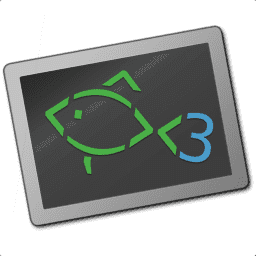fish_delta - compare functions and completions to the default¶
Synopsis¶
fish_delta name ...
fish_delta [-f | --no-functions] [-c | --no-completions] [-C | --no-config] [-d | --no-diff] [-n | --new] [-V | --vendor=]
fish_delta [-h | --help]
Description¶
The fish_delta function tells you, at a glance, which of your functions and completions differ from the set that fish ships.
It does this by going through the relevant variables (fish_function_path for functions and fish_complete_path for completions) and comparing the files against fish’s default directories.
If any names are given, it will only compare files by those names (plus a “.fish” extension).
By default, it will also use diff to display the difference between the files. If diff is unavailable, it will skip it, but in that case it also cannot figure out if the files really differ.
The exit status is 1 if there was a difference and 2 for other errors, otherwise 0.
Options¶
The following options are available:
- -f or --no-functions
Stops checking functions
- -c or --no-completions
Stops checking completions
- -C or --no-config
Stops checking configuration files like config.fish or snippets in the conf.d directories.
- -d or --no-diff
Removes the diff display (this happens automatically if
diffcan’t be found)- -n or --new
Also prints new files (i.e. those that can’t be found in fish’s default directories).
- -Vvalue or --vendor=value
Determines how the vendor directories are counted. Valid values are:
“default” - counts vendor files as belonging to the defaults. Any changes in other directories will be counted as changes over them. This is the default.
“user” - counts vendor files as belonging to the user files. Any changes in them will be counted as new or changed files.
“ignore” - ignores vendor directories. Files of the same name will be counted as “new” if no file of the same name in fish’s default directories exists.
- -h or --help
Prints
fish_delta’s help (this).
Example¶
Running just:
fish_delta
will give you a list of all your changed functions and completions, including diffs (if you have the diff command).
It might look like this:
> fish_delta
New: /home/alfa/.config/fish/functions/battery.fish
Changed: /home/alfa/.config/fish/test/completions/cargo.fish
--- /home/alfa/.config/fish/test/completions/cargo.fish 2022-09-02 12:57:55.579229959 +0200
+++ /usr/share/fish/completions/cargo.fish 2022-09-25 17:51:53.000000000 +0200
# the output of `diff` follows
The options are there to select which parts of the output you want. With --no-completions you can compare just functions, and with --no-diff you can turn off the diff display.
To only compare your fish_git_prompt, you might use:
fish_delta --no-completions fish_git_prompt
which will only compare files called “fish_git_prompt.fish”.